
Laptop / Tablet -- whats your choice?
Posted on: 04/01/2014 09:09
Folks
For those who purchased in the last couple of years, what did you buy? Why?
Back to Popular Culture topics
© WonderCafe. All Rights Reserved
Brought to you by the people of The United Church of Canada
Opinions expressed on this site are not necessarily those of WonderCafe or The United Church of Canada






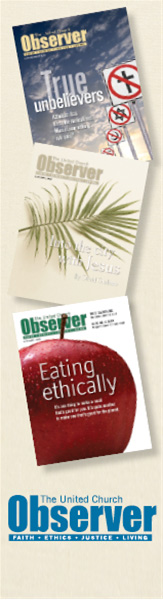


Comments
Pinga
Posted on: 04/01/2014 09:11
My laptop is now out of warranty, and just bit the dust. I have a work laptop, but need something for personal use.
Ideally, something that makes sense on the road and home.
I am a windows person -- not a mac person (some ofyou mac folks will shake your head, but, it is my working environment as well)
so, thoughts?
Beloved
Posted on: 04/01/2014 09:14
I have a Dell laptop and an ipad. I use them both daily - for different things.
I find that if I want to "type" something, I prefer to do it on my laptop. Even posting here on Wondercafe I prefer to use my laptop as with the ipad you cannot space properly and cannot access things like the icons which I like to use.
which I like to use.
I use my ipad when I want to surf the net (when I don't want the bulk of a laptop on my lap), I use it as a book reader, I use it to play Scrabble, and for a lot of other things . . . but to me, I need the laptop as a word processor.
carolla
Posted on: 04/01/2014 09:17
laptop (i opted for a little netbook for travel & use my desktop at home); if a tablet I would need external keyboard - can't touch type on those things!
Alex
Posted on: 04/01/2014 09:42
Tablets are great for reading etc, but are horrible to type on. If you do a lot of imputting get a laptap with an Solid State Hard drive.
Macbook air is the best low cost laptop and it comes with instructions on how to install windows, even if you need to buy windows. Howevr you may be able to install the version that came with your old laptop
Mendalla
Posted on: 04/01/2014 09:43
My laptop is now out of warranty, and just bit the dust. I have a work laptop, but need something for personal use.
Ideally, something that makes sense on the road and home.
I am a windows person -- not a mac person (some ofyou mac folks will shake your head, but, it is my working environment as well)
so, thoughts?
What do you use it for?
For reading, surfing, email, even simple forum posting, I find my wife's Android tablet fills the bill quite nicely. Only issue I have is size. It's a 10" and that makes it a bit awkward to hold for reading. Depending on what size you need, decent Android tablets can be had for $250 and up. Won't comment on iPad because I'm not an Apple fan. Since you're a Windows geek like me, you could look at some of the Windows tablets, too. While the MS Surface is a bit pricey, there are some nice lower cost ones coming out from Lenovo, Asus, etc. Had a chance to play with them a bit at my conference a month ago and I'm much more impressed with Windows on a tab than I used to be.
However, I also write and do other work that I still find hard to do on a tab. For that, I use a laptop. I just can't do flatout typing (e.g. writing stories and sermons) on a tablet and some manipulation (e.g. image editing) isn't as easy, either. Part of that may be just me not being very comfortable with touch screens but I think the typing issue, at least, is definitely inherent to them.
I suppose you could compromise on a convertible laptop (touchscreen laptop where the screen detaches to function as a tablet) or a tablet with a keyboard cover (Surface and iPad both have nice options on this front) but you'd need to try it out to see what the compromises over a full laptop are.
Mendalla
Pinga
Posted on: 04/01/2014 09:58
Mendalla, interesting you mention Surface. I have two ex-coworkers who are quite happy with their Surface machines.
thanks for the information folks...really good stuff, and part of what I am wonderign about is keying
for that, i likely need to spend time in a shop
Mendalla
Posted on: 04/01/2014 10:13
Mendalla, interesting you mention Surface. I have two ex-coworkers who are quite happy with their Surface machines.
Windows 8.1's Modern UI, for all its limitations as a desktop interface, works beautifully on a proper spec'ed tab. The tiles are much easier to work with than the default Android launcher (though some of the third party launchers are better). You do trade some configurability, though, I think. Android offers more flexibility given the ability to install alternative, third party launchers.
Mendalla
Arminius
Posted on: 04/01/2014 10:26
Laptop or tablet? For me its neither. I prefer my old desktop PC with Windows XP.
chemgal
Posted on: 04/01/2014 10:29
It's been a while since I've bought anything, but I will have to replace my laptop pretty soon. It's a mac, there are some things I like about it, but I'll most likely be getting a PC (or is windows now the term) laptop. I am glad I went with the Mac when I got it, the lab was Mac so it made things easier. I'm the opposite of an early adopter, even though I like tech. I'm not a big fan of touch screens, and while I would like a tablet it will be quite some time before I choose a tablet over a laptop.
chansen
Posted on: 04/01/2014 10:35
Desktop with multiple monitors, part of a complete setup that weighs slightly less than a Harley.
Carry with a forklift.
Saul_now_Paul
Posted on: 04/01/2014 10:35
A tablet is just a smartphone that has a screen big enough to read. If you can get by with that, then it's a good choice because it is so light. I take mine most places. It is a good sales aid. Photos, calculator, internet access anywhwere. Not so great if you need to work on spreadsheets, wordprocessing.
Mendalla
Posted on: 04/01/2014 10:43
Laptop or tablet? For me its neither. I prefer my old desktop PC with Windows XP.
Have you heard that there won't be any security patches for XP after April 8? Not that you have to stop using it, but you'll be increasingly insecure the further you pjast that date. If you can't afford a new box, hunt around. Windows 7 has been around long enough that you can probably score a cheap reconditioned system running it.
Mendalla
Mendalla
Posted on: 04/01/2014 10:47
A tablet is just a smartphone that has a screen big enough to read.
That applies to Android and to iPad to a certain extent. Windows 8.1 and Windows Pro 8.1 (but not Windows RT) tablets are actually running full Windows on an Intel processor so if you put one on a stand and add a keyboard and mouse, you actually have a low-end touchscreen PC. Otherwise, your comments are bang on.
Mendalla
redhead
Posted on: 04/01/2014 11:10
I have a Toshiba laptop and a Surface Tabloid. IMO, Surface works the same way as my laptop. Surface is very light and easy to carry - laptop not so much. Also, I have the keyboard for Surface - keyboard very lightweight. Surface is the same as a laptop; not at all like iPad.
Mendalla
Posted on: 04/01/2014 12:20
I have a Toshiba laptop and a Surface Tabloid. IMO, Surface works the same way as my laptop. Surface is very light and easy to carry - laptop not so much. Also, I have the keyboard for Surface - keyboard very lightweight. Surface is the same as a laptop; not at all like iPad.
That's one of the things about Surface that catches my interest. With the keyboard lid, you basically have a small WIndows laptop that also functions well as a tablet. How is the Surface keyboard for touch typing (assuming you touch type)? The ability to touch type is one of the things that keeps me on conventional desktop/laptop systems.
Mendalla
Sterton
Posted on: 04/01/2014 12:30
I actually have and use both. But if I could only have one it would be definitely be the laptop as you can quickly type and not every website works well on a tablet.
redhead
Posted on: 04/01/2014 14:34
I use Dragon with my laptop for the bulk of my writing. I still touch type - it takes time.
What is great about Surface is that when you use the keyboard, which is very well designed and extremely light weight, it feels like you are working with a laptop; not a tablet.
Mendalla
Posted on: 04/01/2014 14:43
I actually should try using voice capture software like Dragon some time. It would be great for doing first drafts, even if I then had to use mouse and keyboard for editing/proofing.
Thanks for the feedback on the Surface keyboard, redhead.
Mendalla
redhead
Posted on: 04/01/2014 16:07
That is how I use Dragon - I speak my draft, then edit with keyboard and mousepad.
I suspect that Dragon (or other voice capture software) will be used by everyone in the near future. It is a time-efficient technology, and certainly enables people with physical challenges due either to illness or injury. However, Dragon is really just a recorder - so editing is essential :)
Dragon is very good, but funny mistakes do happen!
Mendalla
Posted on: 04/01/2014 16:39
Funny thing is how old Dragon actually is. The research that it is based on was done in the 1970s and 1.0 of the actual product came out in 1997. It has changed hands a few times since. I'm always surprised that neither Apple nor Microsoft has snapped it up, given that their own efforts at speech recognition have been less than stellar. Having a quality speech engine baked right into the operating system would be fantastic addition to either MacOS or Windows.
Dragon trivia: LG licensed the engine for the voice command system on their Smart TVs (per Wikipedia).
Mendalla
Pinga
Posted on: 04/02/2014 00:04
thanks a bunch folks, good info here.
I had company tonight (unexpectedly but much enjoyed) and so was not online. Out tomorrow night as well, so not sure when I will return to thread.
chemgal
Posted on: 04/02/2014 00:21
I suspect that Dragon (or other voice capture software) will be used by everyone in the near future. It is a time-efficient technology, and certainly enables people with physical challenges due either to illness or injury.
lol I'm finding this pretty ironic right now.
Choices are helpful though, I've been greatful when chat/email are available when talking on the phone is difficult.
InannaWhimsey
Posted on: 04/02/2014 01:37
Laptop or tablet? For me its neither. I prefer my old desktop PC with Windows XP.
waterfall
Posted on: 04/02/2014 10:05
I use a laptop. I can take it anywhere, in my backyard, the car, the beach. I use a "hotspot" on my smartphone that enables me to access the internet anywhere. And that's all I know, LOL!
Arminius
Posted on: 04/02/2014 16:06
Laptop or tablet? For me its neither. I prefer my old desktop PC with Windows XP.
Have you heard that there won't be any security patches for XP after April 8? Not that you have to stop using it, but you'll be increasingly insecure the further you pjast that date. If you can't afford a new box, hunt around. Windows 7 has been around long enough that you can probably score a cheap reconditioned system running it.
Mendalla
No, I didn't know that! Thanks for the tip!
Well, looks like I'll have to upgrade to Windows 7, or better even the latest version of Windows.
carolla
Posted on: 04/02/2014 22:14
I was teachng at the university this afternoon - virtually every student had either a tablet (often with external keyboard) or laptop of some sort. Rather different from my uni days!!
aside - re voice recognition software - some hospitals are experimenting with it as a replacement for transcription of the dictated notes - haven't heard any recent updates tho. As for me - I'm still getting a kick out of being able to 'voice command' my new car to do stuff like change the radio station!
Pinga
Posted on: 04/02/2014 22:45
Jean Little, the internationally awarded children's author, has written for years with voice recognition software only. It is quite interesting.
redhead
Posted on: 04/03/2014 11:23
What is interesting about Dragon is that there exists a variety of options: e.g. Home, Premium, Professional, Legal.
It only took me a couple of hours to train Dragon. If my speech was as impaired as my hands - very likely a different story. Building a recognition of words does take a little bit of time, when working in a specific field - e.g. spelling Heidegger and Merleau-Ponty properly.... I use Dragon Premium.
I know three lawyers who use Dragon Legal for making notes to cases and creating all of their billable hours. A few hundred dollars spent on software has made their work more efficient, but also eliminated a secretary or clerk F/T job. Good or bad: I am cetainly in no position to judge - only observe.
It has been noted that many screenwriters and authors use VRS. It seems to serve everyone well. The key is editing - editing using voice commands, at least with Dragon programmes, is still labour intensive. If you can combine spoken text, and then still manage keyboard editing, well, that seems to be the best combination. Correcting text verbally can be a challenge.
chemgal
Posted on: 04/03/2014 11:37
Pinga, I remember my elementary school teacher reading us her autobiography.
It would be interesting to see the difference between 1st year student lectures and those in their last year. The last course where I really recall seeing laptops was one that was biology-based and even then it was about 5 in 200. Most just printed off the slides and wrote in extra notes. In chemistry they are pretty useless, the drawing programs take too long. It's a bit easier to use a laptop for math, but still pretty difficult. English grad students probably have more use for them in class :)
Mendalla
Posted on: 04/03/2014 17:31
No, I didn't know that! Thanks for the tip!
Well, looks like I'll have to upgrade to Windows 7, or better even the latest version of Windows.
Try Windows 8 first if you can. It's quite a shift from 7, let alone XP.
Mendalla
InannaWhimsey
Posted on: 04/03/2014 17:45
No, I didn't know that! Thanks for the tip!
Well, looks like I'll have to upgrade to Windows 7, or better even the latest version of Windows.
Try Windows 8 first if you can. It's quite a shift from 7, let alone XP.
Mendalla
Why would you suggest Windows 8? Navigating through Windows 8 I find to be like interpretative dance...
Wouldn't Arm find it easier to go with Windows 7 than Windows 8, because it is more similar to Win xp (pbui)
Arminius
Posted on: 04/04/2014 10:43
No, I didn't know that! Thanks for the tip!
Well, looks like I'll have to upgrade to Windows 7, or better even the latest version of Windows.
Try Windows 8 first if you can. It's quite a shift from 7, let alone XP.
Mendalla
Why would you suggest Windows 8? Navigating through Windows 8 I find to be like interpretative dance...
Wouldn't Arm find it easier to go with Windows 7 than Windows 8, because it is more similar to Win xp (pbui)
I'm somewhat familiar with Windows7 because it is on my wife's laptop, which she seldom uses, but I use it in an emergency. When I self-published a book last year, I found out that Windows7 had some features that XP didn't have, and that I absolutely needed to get the book print-ready (one has to submit a print-ready copy to these print-on-demand self-publishers, because they print it as-is)
DKS
Posted on: 04/04/2014 10:55
I bought a Lenovo Y510P last fall. Great gaming and multimedia laptop, but a tad heavy. Runs Windows 8.1 (which sucks) but I installed Classic Shell (free) which hides most of the grief. I have installed Windows 8.1 Update 1 (RTM) and it does make 8 more acceptable. I also swapped out the memory from 8 GB to 16 GB. My last threelaptops have all been Lenovo and I am happy wit them.
DKS
Posted on: 04/04/2014 10:56
Jean Little, the internationally awarded children's author, has written for years with voice recognition software only. It is quite interesting.
My wife uses Windows 7 built in speech dictation capability to dictate her medical charts. It works very well.
DKS
Posted on: 04/04/2014 10:58
Funny thing is how old Dragon actually is. The research that it is based on was done in the 1970s and 1.0 of the actual product came out in 1997. It has changed hands a few times since. I'm always surprised that neither Apple nor Microsoft has snapped it up, given that their own efforts at speech recognition have been less than stellar. Having a quality speech engine baked right into the operating system would be fantastic addition to either MacOS or Windows.
Dragon trivia: LG licensed the engine for the voice command system on their Smart TVs (per Wikipedia).
Mendalla
Voice dictation is baked into Windows XP and Windows 7 (and 8) . It's quite good.
Beloved
Posted on: 04/04/2014 12:11
Have you made a decision, Pinga? Which way are you leaning?
Hilary
Posted on: 04/04/2014 12:27
My guy's desktop PC just kicked the bucket and he's also trying to decide between laptop and tablet.
His biggest question is about his iTunes. Without a usb port, how can he get his music from the old PC into the tablet? And how will he charge/load new music from his tablet to the iPod?
Mendalla
Posted on: 04/04/2014 13:44
Runs Windows 8.1 (which sucks) but I installed Classic Shell (free) which hides most of the grief. I have installed Windows 8.1 Update 1 (RTM) and it does make 8 more acceptable.
My son runs Classic Shell, too. Glad to hear Update 1 does some good. I'm still on the Windows 8 fence myself. I could use it on my work laptop (it came with both 7 & 8) but found an application that I use didn't get along with it so I stuck to 7.
Mendalla
Mendalla
Posted on: 04/04/2014 13:46
Why would you suggest Windows 8? Navigating through Windows 8 I find to be like interpretative dance...
Wouldn't Arm find it easier to go with Windows 7 than Windows 8, because it is more similar to Win xp (pbui)
I didn't. He's the one who mentioned using the latest Windows. I just suggested that he needs to try it first. If you read my first post, which got dropped from the quote tree, I actually suggested 7 originally.
Mendalla
Pinga
Posted on: 04/04/2014 15:22
Hi folks
I hadn't had time to do an autopsy on my machine to see if salvageable
I am leaning towards a Surface. Just not sure of the model and where to buy
I have approx $700 in unallocated treat money. ( i get thank yous for going above and beyond with customers) so leaning towards a higher end machine and using it for my business planning. I will need something that travels well and has good functionality
Mendalla
Posted on: 04/04/2014 15:40
If you're going Surface, Pro has the advantage of having a full copy of Windows Professional. RT is a stripped down Windows running on ARM-core that can't run most "real" Windows applications, just Modern UI apps. At least that's my understanding.
I just got a flyer/catalogue from Dell today and the entry level of their Venue Pro 11" tablet (a Windows 8 tab similar to Surface Pro) starts at $579 (Atom, 2GB RAM, 64GB SSD) and goes up to $930 (i5, 4GB RAM, 128GB SSD). A slimline keyboard for the Venue adds $129.99 to the price. There are 8" models as well. A possible alternative to Surface if you to go Windows Pro.
Mendalla
Dcn. Jae
Posted on: 04/04/2014 17:24
My laptop is now out of warranty, and just bit the dust. I have a work laptop, but need something for personal use.
Ideally, something that makes sense on the road and home.
I am a windows person -- not a mac person (some ofyou mac folks will shake your head, but, it is my working environment as well)
so, thoughts?
Also a Windows person. I have an hp laptop with Windows 8.1, as well as a Windows 8 phone. I like the look and functionality of the Windows operating system. I like Live Tiles (I know some people don't). A Windows laptop was also a choice I made based on its lower purchase price. I use my laptop mostly just for Internet and Word. I do most of my reading on my Kindle, including most of my school textbooks.
Pinga
Posted on: 04/04/2014 18:07
I just came back from Future Shop. I took the afternoon off and played a bit.
I really liked the Surface Pro 2's pen and handwriting interpretation software. well done.
It has a full USB 3.0
It is fast..and functional.
It isn't cheap.
Need to play more with the keyboard. Not a good sign that hte keyboard was not working.
Didn't like (and dont like) magnetic battery connections.
Arminius
Posted on: 04/05/2014 12:48
Why would you suggest Windows 8? Navigating through Windows 8 I find to be like interpretative dance...
Wouldn't Arm find it easier to go with Windows 7 than Windows 8, because it is more similar to Win xp (pbui)
I didn't. He's the one who mentioned using the latest Windows. I just suggested that he needs to try it first. If you read my first post, which got dropped from the quote tree, I actually suggested 7 originally.
Mendalla
Thanks to you both.
I decided put Windows 7 in my PC because I already am somewhat familiar with it from using my wife's laptop.
Panentheism
Posted on: 04/05/2014 12:52
For typing and longer pieces my desk top. My ipad for reading and quick emails or messages but the problem is typing and some people buy a addition to do that. For the road when I know I am not going to do much more than emails my ipad does the job.
Pinga
Posted on: 04/06/2014 18:35
Thanks folks for the information.
Panentheism, my challenge is that my current laptop is massive. (It was bought that size on purpose for at home and going to my parents).
The other challenge is that I do not wish to post to wondercafe or do personal finances from my work laptop when on the road, or from a public machine in the hotel, so want something decent for that.
The opportunity is that I anticipate requiring something to travel with after retirment in 20 months. I will need something that is compliant with corporate software so microsoft makes sense.
Here is the update.
My laptop is repaired. It wil llikely become the media machine, and available to me for when at home.
I tried out the type II keyboard and liked it a lot. Easy typing, few errors.
The pen function is also of value but only comes in the II
It looks like I am going for a MicroSoft Surface Pro 2 with a Type II keyboard. It's expensive but meets multiple needs and will be good for when I need it for future work.
Now to do price comparisons here and in the US and see if there are any breaks. Doubtful, the market is hot. Price may come down as they release new models
Pinga
Posted on: 04/12/2014 18:47
Today i purchased a Microsoft Surface Pro 2 with 128gb memory. I am currently using a pen to write this post.
It's small enough to fit in a carryon bag, my laptop bag or glove box of a car. It's powerful enough for my tasks. It runs windows which is what I know and the folks that I interact with use.
Mendalla
Posted on: 04/12/2014 18:49
Cool. Did you get a keyboard, too, or just the pen?
Mendalla
Pinga
Posted on: 04/12/2014 20:32
keyboard Type 2 is on order. Expected to be here on Tuesday (or Wednesday).
Keyboard is the cover. Getting used to the pen!
carolla
Posted on: 04/12/2014 21:34
oh fun! new stuff to learn - keeps the brain sharp, right pinga?