
How to...
Posted on: 03/25/2010 14:27
Since we can't edit opening posts, and no doubt I've made at least one mistake that will need correcting, I will post more in the next dialogue box.
Back to Social topics
© WonderCafe. All Rights Reserved
Brought to you by the people of The United Church of Canada
Opinions expressed on this site are not necessarily those of WonderCafe or The United Church of Canada






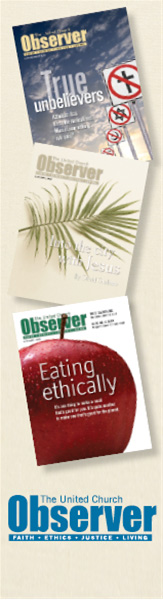



Comments
Motheroffive
Posted on: 03/25/2010 14:31
At Crazyheart's request in another thread, I am posting the instructions for embedding Youtube videos here. This thread is to post instructions or links for the various website and other digital tools that we might find useful here and elsewhere.
From the other thread:
To embed a youtube video (some other types can be done this way, too), go to the right panel beside the video and you will see something called embed code. Copy this code. Then when you come to post it in a window here, at the bottom of these dialogue boxes, you'll see "Switch to plain text editor". Click on that and then paste the code into the dialogue box. Hit preview before hitting send to check it out. If it works, click send and it shall be done! If that doesn't work, let me know and I'll try to figure out where my instructions have gone wrong.
Again, my thanks to Alex for explaining how to do this in another thread, the name of which I can't remember.
So, anything you know how to do and you would like to share, please post here. Anyone with questions on "how to", please post your questions here and hopefully, someone can answer them.
crazyheart
Posted on: 03/25/2010 18:49
Thanks Mo5. Now if there was some way to freeze this thread at top.
redbaron338
Posted on: 03/25/2010 18:54
CH- if you stick it in your Favourites list you can always find it. That`s what I did.
Motheroffive
Posted on: 03/25/2010 18:55
Thanks, redbaron338, for another "how-to"!
crazyheart
Posted on: 03/25/2010 19:08
okay I found favorites. Now how do I put it there?
Motheroffive
Posted on: 03/25/2010 19:12
Go to the top of the thread that you want to save. At the bottom of the opening post, on the left, you'll see "Add to Favourites"...click on that and this thread will be in your favourites to refer to when you want to.
Let me know if it works...
crazyheart
Posted on: 03/25/2010 20:42
Woo Hoo it worked. Thank you. This thread is really good for me.
pommum
Posted on: 03/26/2010 08:54
Thanks - I also added it to my favourites.
Now, if someone would come and show me how to MAKE a YouTube video I'll be all set!
gaiagrrl
Posted on: 03/26/2010 09:04
And some advice on adding a picture to a post? I uploaded some pics to my own picture album last night but I neither could just copy and paste or find some URL that would accurately post the pic. I just about went nuts trying....
Any ideas?
abpenny
Posted on: 03/26/2010 09:43
Thanks mo5!
crazyheart
Posted on: 03/26/2010 10:26
gaia, I have that problem too.
Motheroffive
Posted on: 03/26/2010 11:12
Yes, that one has stumped me, too, although I did post a photo not long after the site changed. I just can't remember how I did it.
Pinga
Posted on: 03/26/2010 18:57
This is a test...
If you can see a green car, then do the following.
1. Get pictures added to your own photo album in wondercafe, or any other public photo album location.
2. Go to the photo, and right mouse button (RMB) on the picture, select "copy shortcut"
3. Go to the thread you want to include the picture in. Type some words to describe what you are pasting, go to a new line. Above the text block area, you should see a little square with an image of a mountain/sun, if you hover over it with your mouse it says "insert/edit image" click on it
4. Paste the URL you copied earlier into the first line. Put a value between 200 & 450 in the width. hit ok. you should see it. hit save.
gaiagrrl
Posted on: 03/26/2010 19:58
Ok, I'm trying this... after 5 frustrating times... this is what i was trying to take to Besh's party...
HOOOOORAAAAAYYYYY!
Thanks Pinga.. YOu have no idea how long I tried to do that....
crazyheart
Posted on: 03/26/2010 20:03
#! has me stuck. How to I get them to the album? or from my pictures?
Motheroffive
Posted on: 03/26/2010 20:28
Getting pictures into a thread isn't a problem for me...it's getting them into an album that has me stumped. Thanks for the instructions, pinga...
Pinga
Posted on: 03/26/2010 20:51
Ok, here is how to get them to an album.
Requirement:
Picture in a location on your computers (figure if you know what a network drive is you probably don't need this step )
)
Step 1: Create a photo album or open an existing one.
logon to wondercafe.
click on Photos,
If you already have an album, click on it, click on the "edit" tab, then go to step2.
If you don't, then click on "add a photo album"
Enter a nice short name for your album.
Enter as much description as you want
If you want only members of a certain group to be able to see the pictures, select the group (only will show for groups you are a member of). If you are a member of groups, then you must select at least one, even if you select public (think this may be a bug/design flaw..
Step 2. Add a photo.
Click on the browse, and browse to the photo you want.
(pay attention to the rules: Maximum Filesize: 2 MB, Allowed Extensions: jpg jpeg png gif, Images must be between 70x70 pixels and 1000x700
It will now show the folder /photo. Click upload.
Enter a title
step 3
Save.
Motheroffive
Posted on: 03/26/2010 20:52
I've tried that, pinga. I get the following message when I select "add a photo album":
You must join a group before posting a Photos.
And then it won't let me proceed. I don't want to join a group and what does that have to do with the price of tea in China?
Pinga
Posted on: 03/26/2010 20:53
interesting, motherof5..lol, how about we create a "dummy group", but my guess is this is a bug. based on logic.
Motheroffive
Posted on: 03/26/2010 20:55
I thought that was likely the case...
Pinga
Posted on: 03/26/2010 20:56
ok, i created a group: Photogroup. See if that helps...join it...then make sure you select it.
Motheroffive
Posted on: 03/26/2010 21:15
That works...thank you...
Pinga
Posted on: 03/26/2010 21:58
Motheroffive, i reported it to admin, via the feedback - technical issues.
Motheroffive
Posted on: 03/26/2010 23:33
Thanks, I didn't think to do that - d'oh!
crazyheart
Posted on: 03/29/2010 10:47
bump up
stardust
Posted on: 03/30/2010 19:03
pommum
I have 3 You Tube accounts all messed up...lol. Google and You Tube joined together.You need to register with Google too on there now. I do have a Google account, have to look it up. Anyhow, I put in new names and nothing works. I guess I'll open another new one and try my luck. I don't have the patience to work at fixing things. I put my videos on cds anyway. I'm not the best one to be telling anyone anything ....lol...
Anyhow, I presume you have a digital camera and know how to take videos? On my computer my videos are automatically stored with my pics. in My Pics. I have a Sony program. (I plug my camera into a USB- sp- cord and the pics. and videos come automatically on my computer.)
I log in using my user name and password into my You Tube Account. At the far right on the page it says upload. I click that and it takes me to My Pics. and Videos in my computer. I click the video I want, give it a name, and follow instructions on the You Tube page. It takes a long time for the upload as You Tube is very busy.
After, if you want to see your video on your You Tube I think you click either My Account or Settings at the far right of the page. It will say My Videos. Click it. Then you can see your videos and edit, delete etc. You can also put your You Tube user name into Google , the name and You Tube, and your videos should come up without logging in.
You Tube had lots of problems with rights and virus issues I believe. It changed its format a lot and people are complaining, having problems.
I generally upload my videos to Photobucket and email them to family . Its faster and more easy but it won't accept videos over 4 min. like You Tube does. Its the same procedure....takes me to Browse in My Pics. and I pick a video to upload.
I'm not confusing you by any chance ...!!!!
...!!!!
stardust
Posted on: 03/30/2010 19:55
pommum
I went on a bus trip with the Seniors Center to Buffalo last Dec. I bought these lovely cinnamon broom sticks ( nice aroma). Daniel had the camera out and took this video of me fooling around. I'm nuts....you know ....and we're pretty amateur but its fun. The overhead fan light was too bright so its a bit blurry. I have some other videos on there, the Airbus, boat trip,CNE, and Vegas. Its a good hobby. You should indulge! I only have an ordinary cheap digital camera. Still the videos make good souvenirs on cds.
stardust
Posted on: 03/30/2010 20:17
I'm trying a pic. of me from photobucket to see if it works...lol. This is me in Vegas with my new bike.....kidding about the bike! It was a restaurant with a lot of nice bikes. Pic. is too big. I don't have the patience for sizing at the moment.
stardust
Posted on: 03/30/2010 20:31
Someone sent this to the WC about how to resize pics. I haven't tried it yet. People do it in Win. but I can't. I wonder is there an easier way than this? My pics. are all too big!
Quote:
crazyheart
Posted on: 03/30/2010 21:12
Stardust you sooooo surprise me. You are very good looking. A knock out, some would say. This was definitely not the picture I had in my mind.
Pinga
Posted on: 03/30/2010 22:10
Stardust, when you post the picture, using the "picture" icon in this comment tool bar, you can choose the frame size (width & height). Experiment..normally, i go 200, but, 400 fits as well
stardust
Posted on: 03/31/2010 11:25
Thanks Pinga! I keep all this info. in my email in a folder. I've been copy/pasting some pics. on the WC from websites which will post only if I also include some text from the website.
Pinga
Posted on: 03/31/2010 11:45
i haven't found that requirement, how are you copying the pics?
If you click the url here, i will see if i can copy them.
stardust
Posted on: 03/31/2010 12:23
CH
The Vegas pic. is very light....my wrinkles don't show up too badly. You should see a close-up on the digital camera. Its very harsh on us old folks. I don't bother with various settings, weather,sun,light,dark etc. too much trouble. Its funny, as we get older we get bolder re the video. I was nuts buying those brooms on the bus trip, never again. The bus dropped us at the Seniors Center and then I had to take the subway and another bus home. People must have thought I was a witch! Great marketing in the grocery store, the label on the brooms quotes scripture and talks about Moses using cinnamon .....lol. We have no room for an xmas tree so its stashed in the corner.
I'm not so cool....lol....I'll get up on the floor but I can't even dance properly. I was trying to cheer Daniel up. He lost his grandpa he loved and his cat Hershey,15 , who used to babysit him as a baby . When Daniel cried Hershey would run and fetch momma. He also lost Gizmo his gerbil, all in the last year. This year his other grandpa is in ICU since 2 mos. Its rough on a 13 yr. old. He doesn't see much of his dad. Oops....off topic.
stardust
Posted on: 03/31/2010 12:16
Pinga: quote: If you click the url here, i will see if i can copy them.
http://www.wondercafe.ca/comment/edit/462857
I can copy/paste from the WC without accompanying text.
WC Admin. said Exp. 6 is incompatible re html or something on the WC. This seems to be the case with me. From any other website I copy/paste a pic. with a bit of text. It won't work otherwise. Don't worry about it. Its not that important to me.
I have a friend on my wondermail waiting to be acknowledged....the "I accept" or whatever box won't work. It stays on there. I wondermailed her and explained. Sometimes I can't read my sent mail. Lately it works by clicking it twice. I don't want to bother Admin. all the time.
Exp. 6 is being phased out on the net. I don't have SP2 which is incompatible with Dell computers if the computer is old and used too much so I have problems getting a new browser. I have Win. XP going on 6 yrs. old. It still runs well and I like it but I'll have to buy a new computer to keep up with the changes I know.
Thanks anyway!
stardust
Posted on: 03/31/2010 14:31
Pinga ---lol....I didn't understand re the url.
Here's a Toronto Star pic. I switched to plain text editor and it works without the text ! Hallelujah! there's hope!
Pilgrims Progress
Posted on: 03/31/2010 16:16
Stardust you sooooo surprise me. You are very good looking. A knock out, some would say.
Stardust, you go gal.
Great photo, but the composition needs some work. You're looking a wee bit tentative - I would like to see you as part of the action.
(I would have you sitting astride that tiger, dressed just in black - those blue flowers are a worry. And the footwear has to be boots.)
stardust
Posted on: 03/31/2010 19:01
Pilgrim's Progress
It wasn't my tiger! I might have gotten bitten had I jumped on....lol. Lots of cameras in these places. I left my black boots and helmet at home, maybe next time.......my daughter always pretended she didn't know me.....I wonder why ....!
....!
ninjafaery
Posted on: 03/31/2010 20:46
Wow! You are so vivacious, stardust. The dancing is hilarious -- wish I'd been there to bop along with you. We grew up with Don Messer -- don't know if that's what the music was, but it sure reminded me of it.
And how in heck do you keep so thin?
stardust
Posted on: 03/31/2010 20:57
Ninjafaery
My bad! I smoke. I am trying to quit.
Don Messer still can't be beat, he's coming from my computer.
Don Messer - these are great and they're complete tunes; wait a bit to load.
http://www.tedmcgraw.com/recimages/CaSc_clips.htm
gaiagrrl
Posted on: 04/03/2010 15:43
Ok, so here's a question... I have the hardest time trying to change the pic for my avatar... I know there are folks out there that change it hourly so it must be easy... SO HOW DO IT DO IT?
So far I have tried going to my Profile, and then Edit, and then I check off remove existing photo and then save and then go back in and upload a new pic. But it keeps my old photo and won't change it. It's making me crazy. I got it to change once and I have no idea how...
redbaron338
Posted on: 04/03/2010 15:48
Gaiagrrl-- if you find yourself looking at the old avatar after you've changed it, try hitting the 'Refresh' button. For some reason it often takes a day or 2 before it changes otherwise.
I just 'refreshed' on yours, and it changed. (Love the images thread, btw. Someday I'm gonna learn how to do that.)
crazyheart
Posted on: 04/03/2010 16:28
Just refreshed and your avatar is great. I change my avatar in profile. I hit refresh there and it changes there. Then I come to the board and hit refresh and it changes through the whole cafe.
pommum
Posted on: 04/06/2010 15:31
Stardust ... your pic and video is are awesome. have to start trying some of this stuff - you are way ahead of me!
Hilary
Posted on: 04/19/2010 13:39
Maybe you won't think this is an appropriate question for this thread...
I'm using the search function and can't find a thread (from probably a year ago) that I'm looking for. Maybe you can help me refine my search or direct me to a non-wondercafe source. I'm making a cross-country trek in the fall and am considering the option of staying with UCC folk along the way. I remember it coming up when someone (northwind?)'s daughter was driving (from BC to ON?) and was looking for places to stay. Is this a UCC-organized group?
Does anyone know how I can find out more about this? thanks.
Motheroffive
Posted on: 04/19/2010 22:15
I put the term "road trip" into the search function and got lots of hits on the Wondercafe. Given your description, I think it might be this one, Hilary.
http://wondercafe.ca/discussion/social/driving-across-canada
Hilary
Posted on: 04/20/2010 10:32
thanks, Mo5. that's not the one I was thinking of... but maybe I'm imagining things.