
How to put and Use Voices United and More Voices on the Iphone, the iPod touch and other portable devices.
Posted on: 04/07/2009 01:02
How to use Voices United and More Voices on your iPod touch or iPhone. (In addition, they can be used with modifications on other devices, according to their capacities.)
In another thread last week where I shared how I was able to improve my ability to enjoy church services, by using my Ipod Touch and a scanned verions of Voices United to over come barriers that I have to facedue to my disabilities and illness, Birthstone suggeted "you should share your step-by-step instructions for doing so."
So here it is. If this is unclear do to my writing style or if I have left out a step, pleae tell me so. I will be linking this disscussion to my web site www.accessiblechurch.ca so that other will benefit from your comments and questions.
There are probably many different ways one can use Voices United and More Voices on your iPod touch or iPhone. This is how I did it. These directions also apply to; PDAs, smart phones, e-book readers, laptops used by people in chairs, and other small or portable devices.
I only can provide completely detailed instructions for the Iphone, and Ipod Touch as I only have an IPod Touch (which has the same operating system and screen size as the Iphone.), however all of the devices have different features and challenges which might or might not require you to make changes in the way other do this.
Why would someone want to put Voices United and More Voices on their iPod touch or other portable device?
There are different reasons why someone would want to.
First, I did so because I have a few disabilities that have affected my ability to participate fully or as much as I can in worship in church. One of the barriers to using the print format version of Voices United, is that the book is too heavy to hold or painful for people with conditions like arthritis or neuropathy. I have neuropathy in my hands, as well as carpal tunnel syndrome, which although it does not make it impossible to use Voices United, it makes it painful to hold. The pain distracts me from the worship service. Some people have no or very limited use of their hands, and are unable to change the pages on their own.
I also have problems with attention and short-term memory. I have problems switching back and forth between the Church bulletin (program) and the two hymnals. By the time I have found my place after switching between the program and the song, I often end up missing the first part of the song, or I lose my place in the program and miss the responses printed in the bulletin. I also often forget what verse we just sang when going back to the top of the page. For instance, after finishing the second verse and chorus, I am unable to remember that we have just sung the second verse and thus do not remember that the third verse is to be sung next.
I remove these barriers by putting Voices United and More Voices on my iPod touch.
The first barrier created by the pain I have while holding heavy books can simply be overcome by using a scanner to scan each page of these two songbooks and putting the resulting JPEG's in my photos folders, which automatically loads the files in the pictures section of my iPod touch. If you do not read music or need to have the sheet music with you, and you can write the national office of the United Church of Canada, and they will send you a text only version of Voices United and More Voices, free. You can contact Chris Dumas at the national office and let Chris know what format works best for your device, MS Word or PDF, and whether this can be sent to you by e-mail, on a CD or by some other means. He can be reached at cdumas@united-church.ca.
However I wanted to have the sheet music as well and this is how to do so.
I had to go first make sure that the scanned copies that I saved as JPEGs are rotated in the proper position in order to take full advantage of the ability of the iPod touch features. It can zoom in and enlarge text and pictures. This feature helps keep the maximum amount of the sheet music on a single screen without always having to sacrifice readability. The small size of the screen of the Ipod Touch makes this an issue. I used the Windows picture and fax viewer to rotate the JPEG into the right position. There is other software that comes with other operating systems, and there are other programs (freeware) (or open source software like Open Office.), that can also do this and that have other capacities as well. However, depending upon the scanner used as well as the manner in which you scan the page, you might not have to rotate the JPEG at all. You might want to experiment first with a few scan pages before scanning the whole book to determine, which is the most efficient and easiest way to do this with your equipment.
I am also looking into a way around the copyright laws so that you do not have to do the scanning yourself. Maybe I can scan  your copies for you and send you the results formated in a usable format for your device. Contact me here or at accessiblechurches@gmail.com.
your copies for you and send you the results formated in a usable format for your device. Contact me here or at accessiblechurches@gmail.com.
I am limited by the fact that I have an iPod touch, if I was using an e-book reader or other device with a larger screen, then this formatting process would be less difficult. I have an iPod touch, because due to my ADD, PDD NOS, and surviving HIV encephalitis, I was able to receive a grant from the federal government set up to help students with disabilities, to buy a PDA to help with my memory and organization. The iPod touch was actually cheaper, and better than using the existing PDAs on the market, so that is what I bought. If I were to buy something just for church or to read other documents or books, I would buy an e-reader, the best of which are according to the reviews is the Kindle, which is available from Amazon.com, however it is not yet available through Amazon.ca due to copyright laws, but should soon be available. The price for the Kindle is $400 but it should also drop soon, but if you have enough money, I would recommend getting the Kindle from Amazon.com, One could not use it to download books directly from the Internet in Canada but one can still use it to transfer books and other documents from your computer onto the Kindle. The other e-reader that is available in Canada is the Sony, it is cheaper, but lacks features that the Kindle has. The iPod touch can be bought for $200.
Due to my attention problems and organizational abilities and plus the fact that I often drift off during church service, while reflecting on a certain aspect of the services or other things happening in my life at the time, I have done something else to help me.
I have asked my local congregation church secretary to e-mail me a copy of the church bulletin in word format, when it has been completed. I then change the formatting of the Word document from being a letter-sized document into a tabloid document. This can be done in Word by selecting the page layout tab, on the menu at the top of the screen and then selecting the size button, and then presents you with a menu of different sizes, and I clicked on the tabloid button.
I have to use the tabloid sizebecause it seems to be the easiest way to ensure that when I am going from the text only part of the bulletin to the JPEG of the song, it is easily resized automatically on my iPod in order to give me the maximum size text and sheet music, for ease of reading. This would be done differently on other devices. When I first tried this for my Dell PDA broke I was having great problems in finding a solution to properly format the bulletin with the included songs as graphics, and my PDA became unusable, before I was able to come up with a solution.
I then insert the JPEGs into the Word document at the appropriate place in the church bulletin. I then save it as one word document, althrough it would also work if I saved it in PDF format.
Since the iPod touch does not have a MS Word or PDF reader, I have to e-mail myself the church bulletin with the songs. The e-mail program on the iPod touch and the iPhone has the ability to open Word and PDF attachments. Other devices have other ways of getting a word or PDF files on to them. Some devices can better use PDF files and Open Office (which is free) has the ability to save its documents in PDF format, as well as the Word format.
I make sure to download my e-mail with my iPod touch from home before going to church, and when I am in services, I am not obliged to have an Internet or Wi-Fi connection in church. I then open the e-mail and attachment at the beginning of services, and I have the complete church bulletin and all the songs necessary in the same document and in order. All I have to do then is to use my finger to move the document up and down to keep my place, I can also increase or decrease the size of the text and the JPEGs with my fingers, to make it more readable, and if necessary move the document from left to right.
In addition, if one does not have any physical disabilities, but has attention problems or memory problems, it would be possible to use one of those electronic picture frames that can be bought from $50-$150. However, the features on these are limited and most of them can only display graphic files like JPEGs. So you would be obliged to convert the text from the church bulletin into a graphic. This can be done with many free programs that are already on many computers or that can be downloaded from the Internet free, like Open Office.
© WonderCafe. All Rights Reserved
Brought to you by the people of The United Church of Canada
Opinions expressed on this site are not necessarily those of WonderCafe or The United Church of Canada






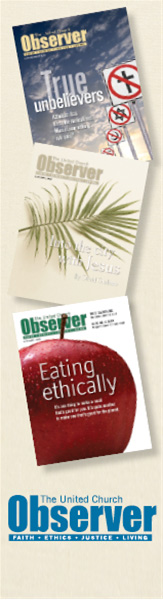

Comments
Alex
Posted on: 04/07/2009 01:09
Music XML
In order to improve the ease of use and readability of the sheet music and the words on other devices, I am presently converting my sheet music into Music XML files.
A new standard for sheet music XML was approved last year. I hope that we will see programs that will be able to display music XML files on small devices soon. However, in the meantime, I can use my laptop and a music XML program to reformat the music so that it will be more readable on even smaller screen than the one that the iPhone touch has. Finale Reader (free shareware) is already available for use on laptops or desktop computers. Using that I can convert the sheet music into a format that would be customized for each type of portable device.
In addition, I will be able to reformat the sheet music so that I can remove the multiple verses in Voices United, and have the each verse wind up with its own sheet music. So that I will not lose my place, due to my short-term memory deficit, when I finish one verse and move onto the next.
I was originally trying to use cut-and-paste to do this, but it is a long and laborious process, and I soon realized that by a converting it to music XML, not only would it facilitate this process, but that others could use the music XML to break down barriers facing people with other disabilities. One such possible application of music MXML is that it can be used by people who read Braille to printout with their Braille printers and Finale Reader, the songs, music and the church bulletin, in Braille, and in order.
Birthstone
Posted on: 04/20/2009 08:52
Hey Alex - I have no way to know off the bat who in my congregation might benefit from this - any hints who I might share this with?
What a lot of work this sounds like - keep us posted please. You're a gem